
Go to the administration, open the menu modules, pages, browse, terms.
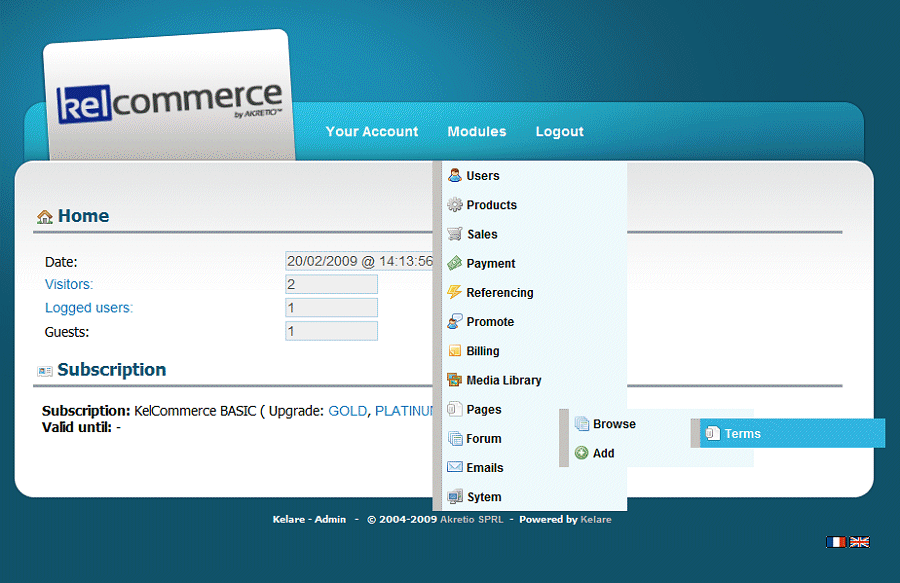
Once the page opened, find the item named "home" with the "en" for language. This text is displayed to the home page in english. Click the number on the left to edit.

You can now edit the text of your page by adding text and formatting it via the icon bar.
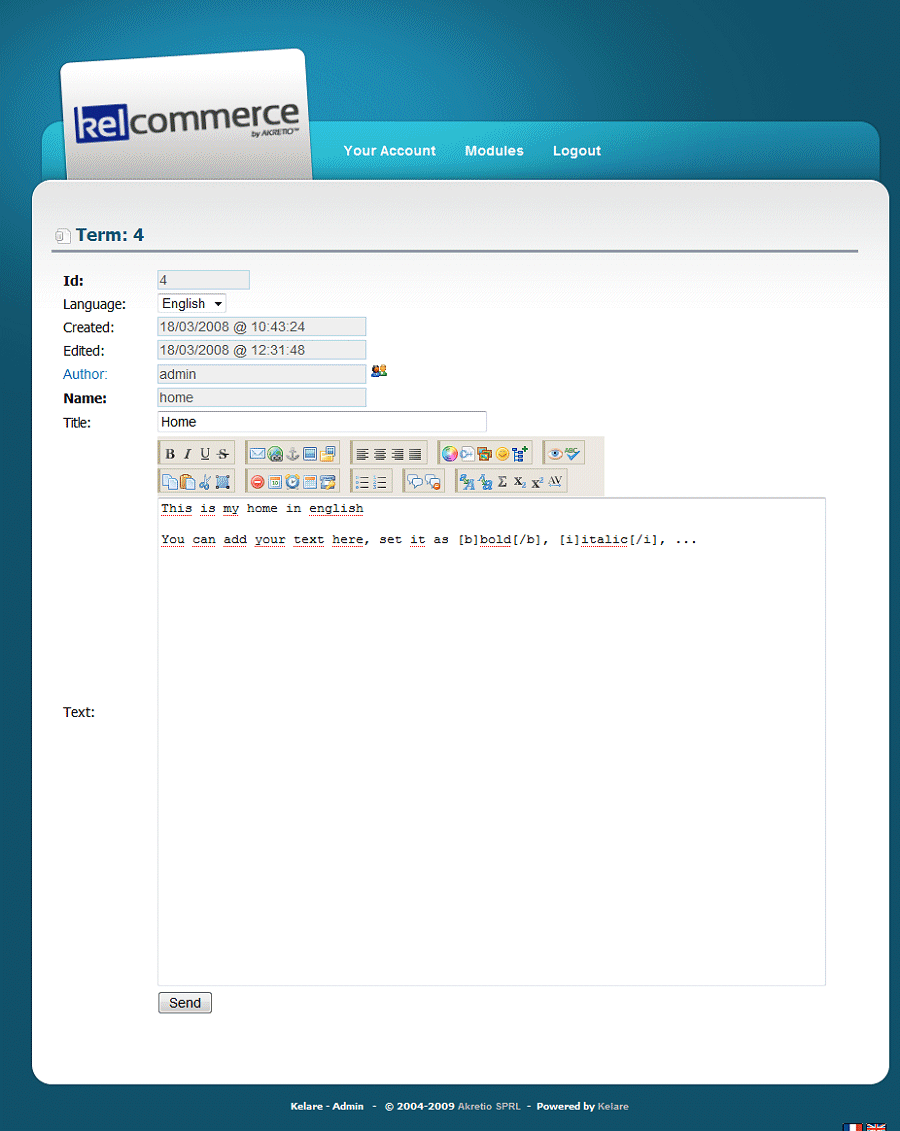
Your new text is now online.
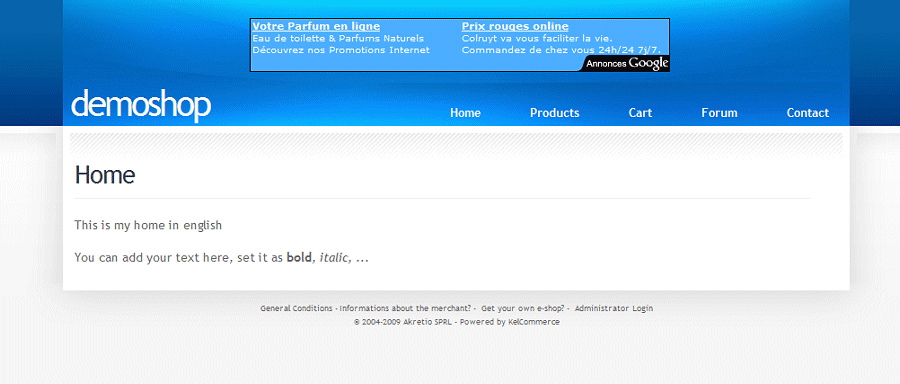


 Powered by
Powered by